Do you wish more people clicked on your pins and visited your blog? Don’t we all! Well there are some things you can do to increase the click through rate on your pins.
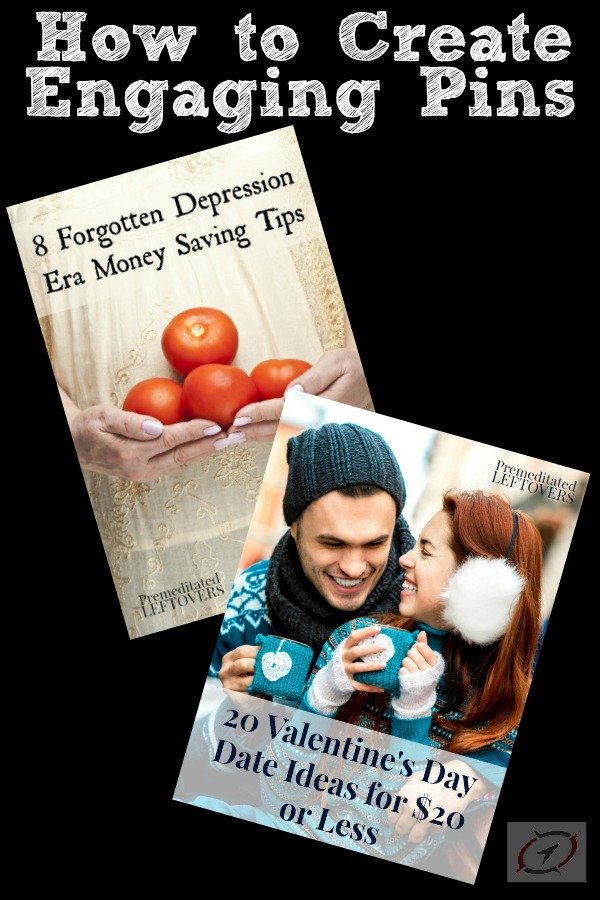
To increase the number of people who visit your site from your pins,you need to create engaging pins that will entice people to want to find out more about the topic by reading your post. To do this you need capture the essence of your post with your image and you need to convey the idea with text overlay. You also need to create a description that has keywords that will both help people find it your pin in searches while inviting them to your post to learn more on the topic.
You can find tips for creating engaging pins as well as a few other tips that will encourage people to click through and visit your site in the video below.
How to Create Engaging Pins
Super Fast Review of Pinterest
- Create boards for each category on your site.
- Use keywords in description, and pick a category.
- Don’t waste time making custom board covers. Just pick the best image from pins on the board.
- Make images at least 600 pixels wide and at least 800 pixels tall, but a ratio of 2:3 is better
- Pin NEW post to one of YOUR boards
Creating Engaging Pins
- Capture the essence of the post with your image.
- Add a text overlay.
- Add your logo.
- Write a good pin description – at least 2 – 3 sentences long. Work specific and general keywords into your description.
- Include a gentle call to action.
- No #hashtags
- Don’t include URL or blog name in description.
Long Pin vs. Short Pin
Long pins may get a lot of repins, but examine the click through rate to analyze if it is really working for you. You may want to consider making both a 600 x 900 pin as well as a 600 x 1200 pin and compare how they do.
While a pin that gains a lot of repins can help you increase your followers on Pinterest, ultimately you want people to click through to your site so have an opportunity to add them to your email list.
Combine these tips for creating engaging pins with the strategies for navigating the changes on Pinterest to increase traffic to your site from Pinterest.
Strategic Blogging for Traditional Bloggers
I share many more Social Media Strategies in the Strategic Blogging Course. Below is information about 4 of the 12 modules in the Strategic Blogging Course where I share tips for growing, monetizing, and increasing engagement across your social media channels.
Module 3 – Increasing Social Media Engagement
In module 3 we will discuss ways to increase engagement on your social media channels, how to create pins that drive traffic to your site, how to use Twitter to attract brands, ways to use Facebook even when it isn’t bringing you a lot of traffic, why you should use Instagram, and more.
Module 7 – Sponsored Content on Social Media
In module 7 we cover ways to monetize your social media channels, types of sponsored content available to bloggers on social media channels, where to find social media work, and best practices for paid work on social media.
Module 8 – Growing Your Social Media Platform
In module 8 we cover authentic ways to increase your following on Pinterest, Twitter, Facebook, and Instagram.
Module 10 – Blog & Time Management Techniques
In module 10 we cover creating a long-term editorial calendar and how to develop a plan for updating old posts, but we also explore scheduling tools, discuss what to automate, and present ways to recycle content to maximize its use across your platform.
You can find out more information about the Strategic Blogging Course here.

Such a helpful tutorial! Thanks for sharing your Pinterest wisdom:) Now, off to implement!