Would you like to be able to share more original memes or funnies on Facebook or your other social media channels? In the below video I will show you how to turn stock photos into memes or funnies.
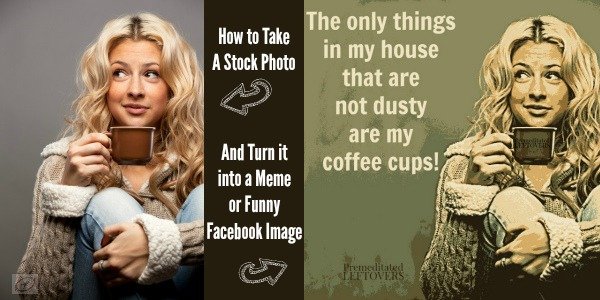
Why create your own funny images from stock photos? Because you own them and you can make them unique to your personality, brand, or audience.
You can also put your own branding or logo on the image you create rather than include the meme generator’s branding. And if Facebook decides it doesn’t like a particular type of meme generation service, your image doesn’t get caught in the algorithm change.
While it is not as fast as using a meme generator or an E-cards creator, it allows you to create an image that will stand out from crowd.
How to Turn Stock Photos into Memes or Funnies
Items Needed:
An image you own – I use Stock Photo Secrets to purchase inexpensive images.
PicMonkey – There is a free option, but I use the paid version which costs $33 a year.
Directions:
Watch the below video as I walk you through the entire process of turning a vertical stock photo into a humorous square image appropriate for sharing on Facebook or Instagram.
Your turn!
What topics resonate with your Facebook or Instagram followers?
What images come to mind when you think of those topics? Search for them on a stock photo site. Look for images where the “trigger” object is in clear focus. Also make sure that the image does not have a busy or distracting background.
What sayings or expressions come to mind when your think of your key topics? I keep a running list of funny expressions that my friends and I use during our daily life, so when I am stumped on text, I can look through the list for inspiration. If you use a quote, be sure to include an attribution.
I would love to see the images you create! Share your image or a link to your social share with the image in the SBA Social Media Strategies Facebook Group.
